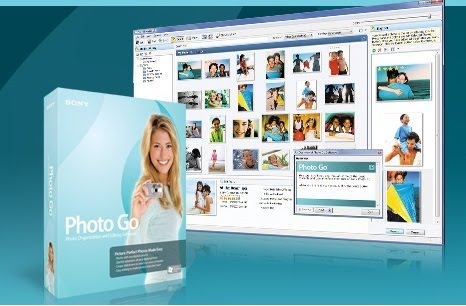Mirillis Splash PRO HD player – optimized for video playback in high resolution (High Definition AVC/H.264), and viewing of digital TV channels (DVB-T). Splash Player has a built-in codec Mirillis AVC/H.264, which is its own development company, and is able to provide high-quality clear and smooth image in high resolution. The player boasts a stylish, user-friendly interface.

Features:
* Supported files: AVI, MKV, MOV, M2TS, MTS, M2T, MP4, MPG, TS
* Support for video, with its own codecs: H.264, MPEG-2, VC-1
* Support for video via external codecs: DivX / XviD
* The best video quality, thanks to software and hardware video decoding
* Stylish user interface and easy to use
* Support for hardware accelerated video decoding
* 1080i to 1080p conversion
* Support for multi-core processors
* Subtitles
* Lipsync correction
* DVB-T.
- Designed and optimized for HD!
Play all your High Definition MPEG-2, AVC/H.264 and VC-1 movies and camcorder clips, incredibly fast, smooth and without problems. You don’t need any additional codecs. Download, install, watch. It takes about one second to start application and High Definition video playback!
- Picture x2 – just stunning video quality!
Advanced picture post-processing engine, delivering stunning video quality. Watch standard and high definition videos like never before, enjoy smooth motion, crisp details and vivid colors. Download free trial of Splash PRO now and use Demo Mode to see the difference!
- The best solution for your HD camcorder clips playback!
Rediscover High Definition quality with Splash PRO and state-of-the-art Picture? technology! Watch your 20/24/25/30p clips smooth like never before with Motion? technology. Browse your clips instantly with automatic HD Camcorder playlist created every time you connect a camcorder to PC.
- Ultra responsive, stylish and innovative User Interface.
Splash is compact, stylish, user friendly and incredibly fast! Discover Smart Seek, advanced seek mode designed to find specific movie scenes without interrupting video playback. Splash provides the best user experience for video files playback. Designed to enjoy multimedia the proper way.
- Featuring Mirillis Codecs.
Ultra fast audio and video decoders designed for your multi-core processor and graphics card hardware acceleration (GPU). Choose our optimized low power consumption technologies, save your mobile PC batteries, money and the environment. You don’t need any additional codecs to play the best quality videos now!


Features:
* Supported files: AVI, MKV, MOV, M2TS, MTS, M2T, MP4, MPG, TS
* Support for video, with its own codecs: H.264, MPEG-2, VC-1
* Support for video via external codecs: DivX / XviD
* The best video quality, thanks to software and hardware video decoding
* Stylish user interface and easy to use
* Support for hardware accelerated video decoding
* 1080i to 1080p conversion
* Support for multi-core processors
* Subtitles
* Lipsync correction
* DVB-T.
- Designed and optimized for HD!
Play all your High Definition MPEG-2, AVC/H.264 and VC-1 movies and camcorder clips, incredibly fast, smooth and without problems. You don’t need any additional codecs. Download, install, watch. It takes about one second to start application and High Definition video playback!
- Picture x2 – just stunning video quality!
Advanced picture post-processing engine, delivering stunning video quality. Watch standard and high definition videos like never before, enjoy smooth motion, crisp details and vivid colors. Download free trial of Splash PRO now and use Demo Mode to see the difference!
- The best solution for your HD camcorder clips playback!
Rediscover High Definition quality with Splash PRO and state-of-the-art Picture? technology! Watch your 20/24/25/30p clips smooth like never before with Motion? technology. Browse your clips instantly with automatic HD Camcorder playlist created every time you connect a camcorder to PC.
- Ultra responsive, stylish and innovative User Interface.
Splash is compact, stylish, user friendly and incredibly fast! Discover Smart Seek, advanced seek mode designed to find specific movie scenes without interrupting video playback. Splash provides the best user experience for video files playback. Designed to enjoy multimedia the proper way.
- Featuring Mirillis Codecs.
Ultra fast audio and video decoders designed for your multi-core processor and graphics card hardware acceleration (GPU). Choose our optimized low power consumption technologies, save your mobile PC batteries, money and the environment. You don’t need any additional codecs to play the best quality videos now!

Install notes:
1. Make sure Splash Pro is not running or opened by another program
2. Run and apply patch
3.On Vista/Win7 you need to disable DEP or add SplashPro.exe to the DEP exceptions!(firewall exception)